Computer Vision Syndrome
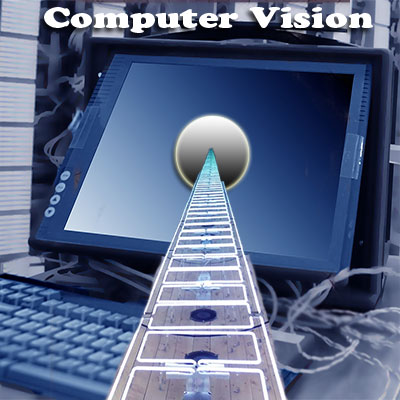
A survey in the US reveals that about 94 % of American families with children have a computer in the home with access to the Internet. Illuminating PCs, mobile phones and apps and the latest gadgets have helped the web bring the world to our desks with a click of a mouse. The result is that computer-related eye problems have become widespread and about 70 % of American adults experience some form of digital eye strain due to prolonged use of electronic devices like computers, notebooks, e-readers, smart phones and other visual displays.
Another study conducted by the National Eye Institute and published in 2009 found that the prevalence of near sightedness among Americans had increased from 25 to 41.6 % of the population over the past 30 years, which is an increase of more than 66 %.
Computer vision syndrome (CVS), also known as Digital Eye Strain results from prolonged computer, tablet, e-reader or cell phone use. The level of discomfort is proportionately related to the acuteness of usage.
The human eye
Our eyes were designed for more distance work and perhaps this explains the fact that we have sailed though all these years with minimum difficulties as our eyes could adapt to the changes in our near tasks. Even when the transformation occurred from outdoor hunting to paperwork, there was not much stress on our visual system. But the shift from paper to computer has been so rapid and strong that our eye has not adapted to the new demands put on it as we work near in a new visual environment for extensive hours and in stressful environs.
Computer Vision Syndrome (CVS)
This is a complex eye and vision problem related to near work which is experienced during or related to computer use. CVS is characterized by visual symptoms which result from an interaction with a computer display or its environment. CVS often develops when the exposure to computers exceeds the normal ability of the eye to perform. As one develops discomfort due to prolonged exposure, this leads to a cascade of reactions that can be put together as CVS.
There occurs repetitive stress injury to the visual system while being exposed to a computer. This is the chief source of the problem and we often overlook rectifying this source of stress.
Common CVS symptoms
The most common symptoms are strain in the eyes, headaches, blurred vision, and difficulty in changing focus between far and near, dryness of the eyes, irritation in the eyes, tired eyes, redness and contact lens discomfort. A strain in the neck, shoulder and backache can also be related to the way we misuse our eyes while working at the computer.
It has to be understood that viewing a computer digital screen is not the same as reading a printed page in a book. Often the letters on the computer are not as sharp or precisely defined and the level of contrast of the letters to the background is reduced in case of CVS. If glare and reflections are present, viewing becomes more difficult. In most cases, symptoms of CVS occur when the visual demands of the task exceeds the visual abilities of the individual to comfortably perform them.
CVS causes
There are several contributory factors for CVS to develop. This includes:
- Uncorrected vision problems
- Inappropriate glasses for computer use
- Poor lighting
- Improper viewing distance
- Poor seating posture
- Difficulty in coordination at near work
- Strain on the eye muscles due to work style
- Decreased blink rate
- Decreased tear function
- Glare and reflections from the monitor
- Poor/improper workstation set up
- Stress at work.
CVS affects whom?
About 75% of those who work on computers markedly for more than 3-4 hours are affected by this syndrome. `They experience strain during computer work and also undergo most of the symptoms of CVS stated above.
CVS can occur at any age group but children are found to report less symptoms. Although the visual system among teenagers is well suited for near tasks, due to change in the image quality, glare and lighting and absence of breaks between computer use, eyes could become intolerant.
Detection of CVS
CVS is different and stands out from other typical eye problems. While the usual eye check is done for distant and near vision, those who use computers have a unique working distance with respect to their monitor, keyboard, mouse etc and due to this difference in working distance, the usual eye check does not address the actual working environment.
CVS is diagnosed through comprehensive eye examination. Testing with special emphasis on the visual requirement would include:
- Patient history, to understand and determine what the patient is experiencing and the presence of any other general health problems.
- Visual acuity measurements to assess the extent to which vision may be affected.
- Refraction to determine appropriate lens power needed to compensate for any refractive errors, such as near sightedness, farsightedness and astigmatism.
- Testing how the eyes focus, move and work together to obtain a clear, single image of what is being viewed.
- Testing may be done without the use of eye drops to determine how the eyes respond under normal seeing conditions. Otherwise, eye drops are used and they temporarily keep the eyes from changing focus while testing is done.
Glasses - a solution to CVS
There is no single type of computer glasses that fits in for all types of CVS. Whereas, a pair of glasses for CVS would include, a prescription measured at the computer working distance, an appropriate lens type for the patient, a tint if required, and an anti-reflective coating and prisms if necessary.
In some cases, individuals who do not require the use of eyeglasses for other daily activities may benefit from glasses prescribed specifically for computer use. But this spectacle alone cannot address the other problems that an eye can face due to CVS.
Treatment for CVS
There are three phases in the management of CVS when a professional help is sought.
- During the detection phase, the conditions that contribute to CVS and symptoms are addressed.
- The earlier the condition is detected, the better as it acts as a preventive measure.
- Management is usually minimal and modifications are the solution.
- Frequency of follow up is reduced as the condition is easily reversible.
Delay in detection makes it difficult for the clinician and the client to program a schedule to rectify the damages to the maximum possible extent. In such a situation, frequent follow up is essential to ensure proper management of the ocular condition and assess the effect of the work-related changes on the eye.
A program of vision therapy may be required to treat specific CVS problems. Vision therapy, also called visual training, is a structured program of visual activities prescribed to improve visual abilities. It trains the eyes and brain to work together more effectively. These eye exercises help to remediate deficiencies in eye movement, eye focusing and eye teaming. Treatment would include home and office based training procedures.
What CVS can do ?
It can cause poor visual functions.
In addition, stress level could increase and this results in reduced hours of effective work.
Frequency of absenteeism from work and increase in errors at work are all caused by CVS. All this could result in less time for self care and reversal of the problems.
But currently there is no evidence that CVS causes long term damage. Experts opine that computers do not emit any harmful rays to cause damage or 'burn' the eyes. However, it can be uncomfortable if there is a glare or if the lighting in the office or computer is too bright.
Prevention of CVS
Being aware of this condition is perhaps the first step to prevention of CVS. As this often sets in due to the assumption that slight discomfort is inevitable at computer desk. If these early signs are overlooked, this gives way to graver problems.
Awareness of the problem can go a long way in preventing CVS. A professional can also be consulted to be educated on the problem and learn the best ways to utilize the ocular and ergonomic resources with least effect on the eyes.
Some factors that would help in preventing and reducing the symptoms of CVS including chair comfort, location of reference materials, position of monitor and use of rest breaks.
Location of the computer screen in a more comfortable viewing point so that the eyes are looking downward. Ideally, the computer screen should be 15 to 20 degrees below the eye level.
Reference materials should be located above the keyboard and below the monitor. A document holder can be used beside the monitor.
Avoid glare, and use blinds and drapes on windows and replace the light bulbs in desk lamps with bulbs with lower wattage.
Anti glare screens are a sure way to reduce glare as they decrease the amount of light reflected from a screen.
Chairs should be comfortably padded and conform to the body. Chair height can be adjusted so that the feet rest flat on the floor.
To prevent eye strain, rest breaks are quite useful. Rest your eyes for about 15 minutes after about two hours of continuous computer use. Also, after every twenty minutes of computer viewing, look into the distance for about 20 seconds to allow the eyes a chance to refocus.
Blinking minimizes the chances of developing dry eyes when using a computer. So make an effort to blink frequently. Blinking keeps the front surface of the eye moist.
Since many of the visual symptoms experienced by the users are temporary, they will reduce when they stop computer work or use of the digital device. However, in some individuals, there could exist continued reduced visual abilities such as blurred vision even after stopping work at a computer. In case CVS is not attended to, then the symptoms will continue to recur and worsen with future digital screen use.
Top of the Page: Computer Vision Syndrome
Tags:#computer vision syndrome #CVS #digital eye strain
Stress and Brain Damage
Lewy Body Dementia
Pervasive Development Disorders
Sinus Infection
Computer Vision Syndrome
Lasik Eye Surgery
Xerophthalmia
Dry Eye Syndrome
Peripheral Neuropathy
Cerebral Palsy
Migraine Headache Symptom
Low Blood Sugar Headache
Dizzy Spells
Tinnitus
Oral Hygiene
Halitosis
Treatment for Gingivitis
Neck Pain Causes
Whiplash Injury
Other health topics in TargetWoman Women Health section:
General Women Health

Women Health Tips - Women Health - key to understanding your health ...
Cardiac Care
Women's Heart Attack Symptoms - Identify heart problems...
Skin Diseases
Stress Hives - Red itchy spots ...
Women Disorders
Endocrine Disorder - Play a key role in overall wellbeing ...
Women's Reproductive Health
Testosterone Cream for Women - Hormone replacement option ...
Pregnancy
Pregnancy - Regulate your lifestyle to accommodate the needs of pregnancy ...
Head and Face
Sinus Infection - Nearly 1 of every 7 Americans suffer from ....
Women and Bone Care
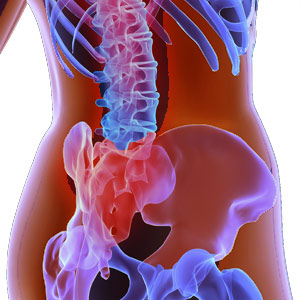
Slipped Disc - Prevent injury, reduce pain ...
Menstrual Disorders
Enlarged Uterus - Uterus larger than normal size ...
Female Urinary Problems
Bladder Problems in Women - Treatable and curable ...
Gastrointestinal Disorders
Causes of Stomach Ulcers - Burning feeling in the gut ...
Respiratory Disorders
Lung function Test - How well do you breathe ...
Sleep Management

Insomnia and Weight Gain - Sleep it off ...
Psychological Disorders in Women
Mood swings and women - Not going crazy ...
Supplements for Women
Women's Vitamins - Wellness needs...
Natural Remedies

Natural Diuretic - Flush out toxins ...
Alternative Therapy
Acupuncture Point - Feel the pins and needles ...
Top of the Page: Computer Vision Syndrome
Popularity Index: 101,048

